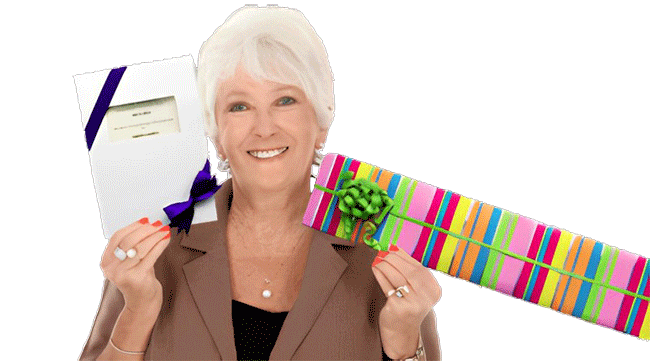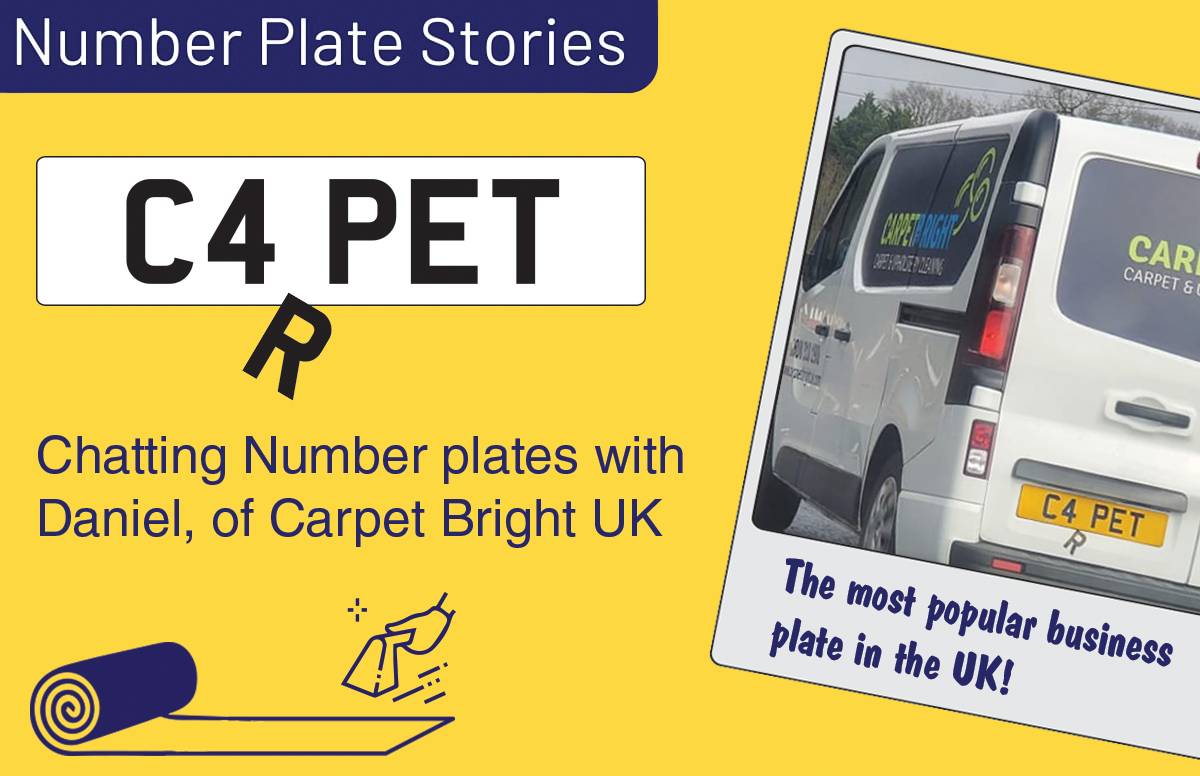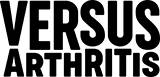Private Number Plates
404 - Sorry! The page you are looking for is no longer available.
To search for your personalised number plate please use the search box below. If you need number plate assistance please contact our customer support team on 01792 477316.